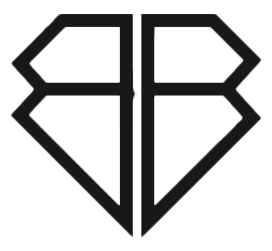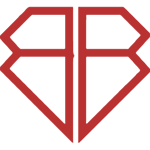How to Order
Ordering from BudBuddy Flower is easy, secure, and convenient. Follow the steps below to go from selecting products to receiving your delivery. If you have any questions, our team is here to help.
Step 1: Browse & Select Products
Explore our Shop page or product categories (Flowers, Edibles & Gummies, Pre-rolls, etc.). Use the search bar or category filters to find exactly what you want.
Click a product to view details—descriptions, potency, flavor or strain options—and when you’re ready, add it to your cart.
Step 2: Add Items to Your Cart
On the product page, choose any options (size, flavor, strain) and click Add to Cart. Your cart icon will update with the item count and total. Continue shopping or review your cart when you’re ready.
Step 3: Review Cart & Checkout
- Click the Cart icon or “View Cart” link.
- Adjust quantities or remove items as needed.
- If you have a promo code, enter it here to apply discounts.
- Click Proceed to Checkout.
- Choose whether to log in, create an account, or check out as a guest.
Step 4: Enter Shipping Info
- Provide the recipient’s name, full address, email, and phone number.
- Select your preferred shipping method (standard or express) and review any shipping fees or free‐shipping thresholds.
Step 5: Billing & Payment
- Credit/Debit Card: Visa, MasterCard, Discover, AmEx (secure, encrypted checkout).
- Cryptocurrency: Bitcoin, Ethereum, and others. You’ll receive wallet instructions or a QR code to complete payment.
- Digital Wallets: Apple Pay for one-click checkout (if available).
Review your Order Summary (items, subtotal, shipping, total) before placing your order.
Step 6: Age Verification (21+)
You must be 21 or older to purchase. We use a secure, background age‐verification service based on your name & address.
If auto‐verification isn’t possible, we may request a quick upload of a photo ID (you can obscure personal details, keeping only name, birth date, and expiration visible). Orders cannot ship without verifying age.
Step 7: Place Order & Confirmation
- Click Place Order or Complete Purchase.
- You’ll see an on‐screen confirmation and receive an email with your order number and details.
- Once shipped, you’ll get a shipping email with tracking info. You can also track via our Order Tracking page.
- If you created an account, log in under “My Account” to view order history and status.
Need help? Contact our support team — we’re happy to assist you every step of the way.
Thank you for choosing BudBuddy Flower. Happy shopping!